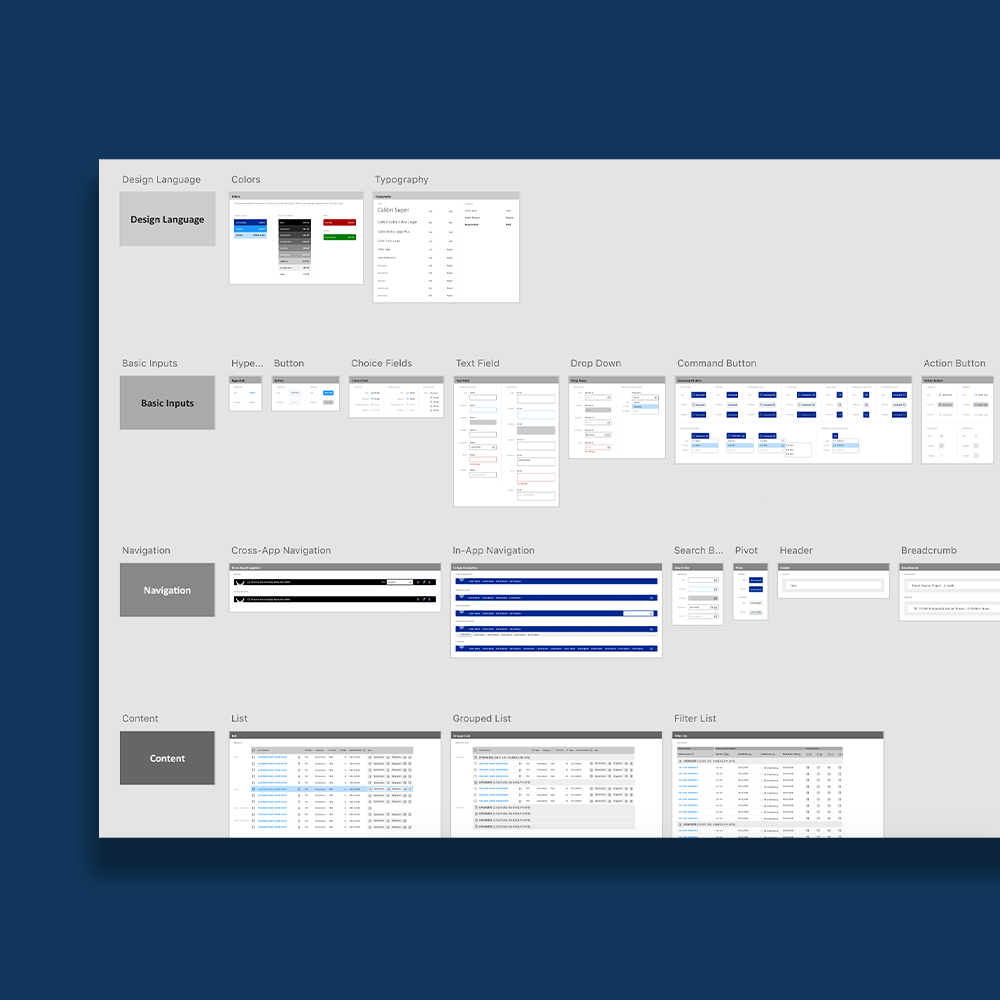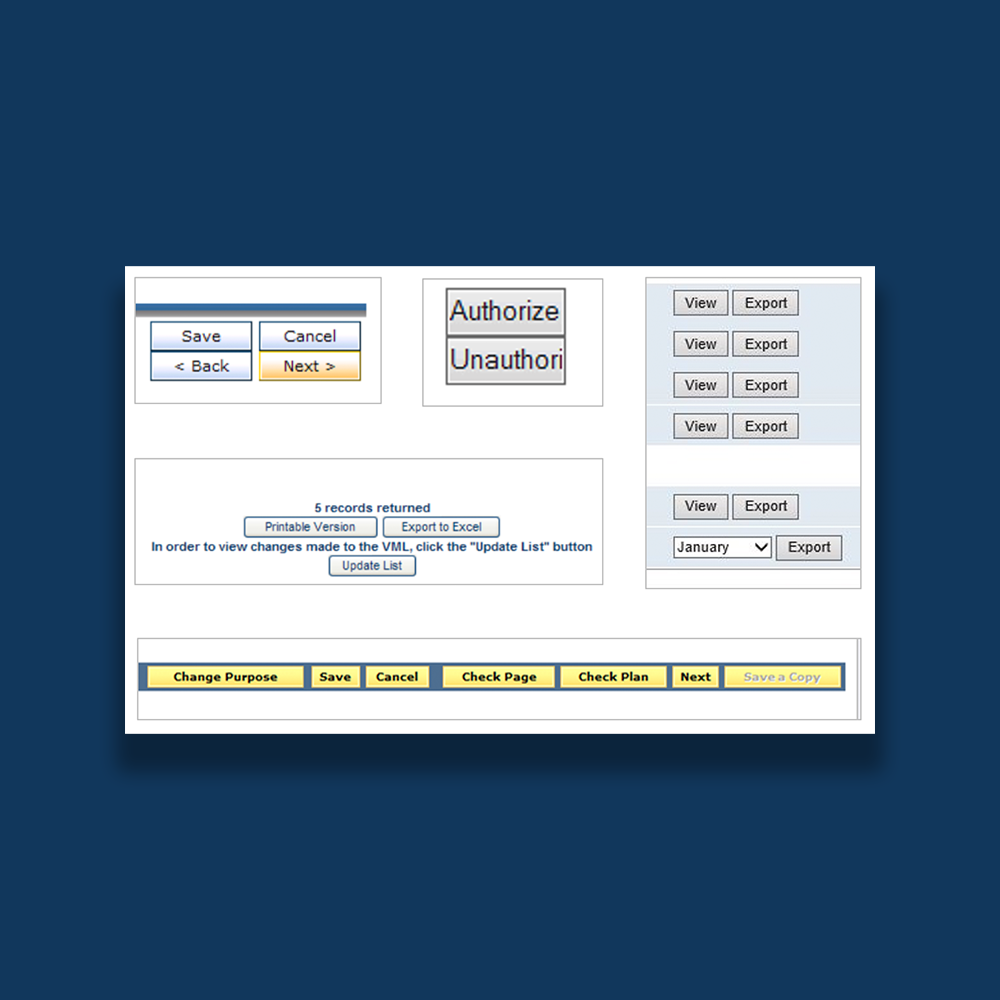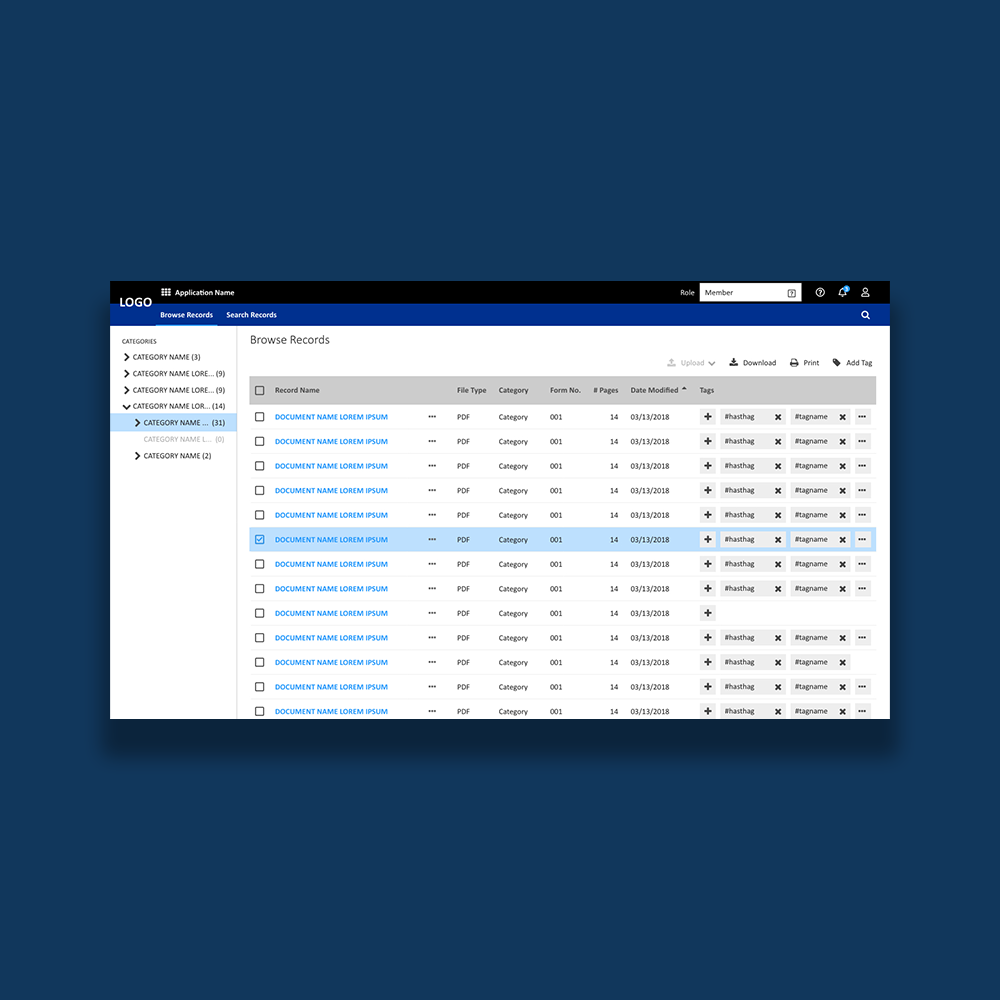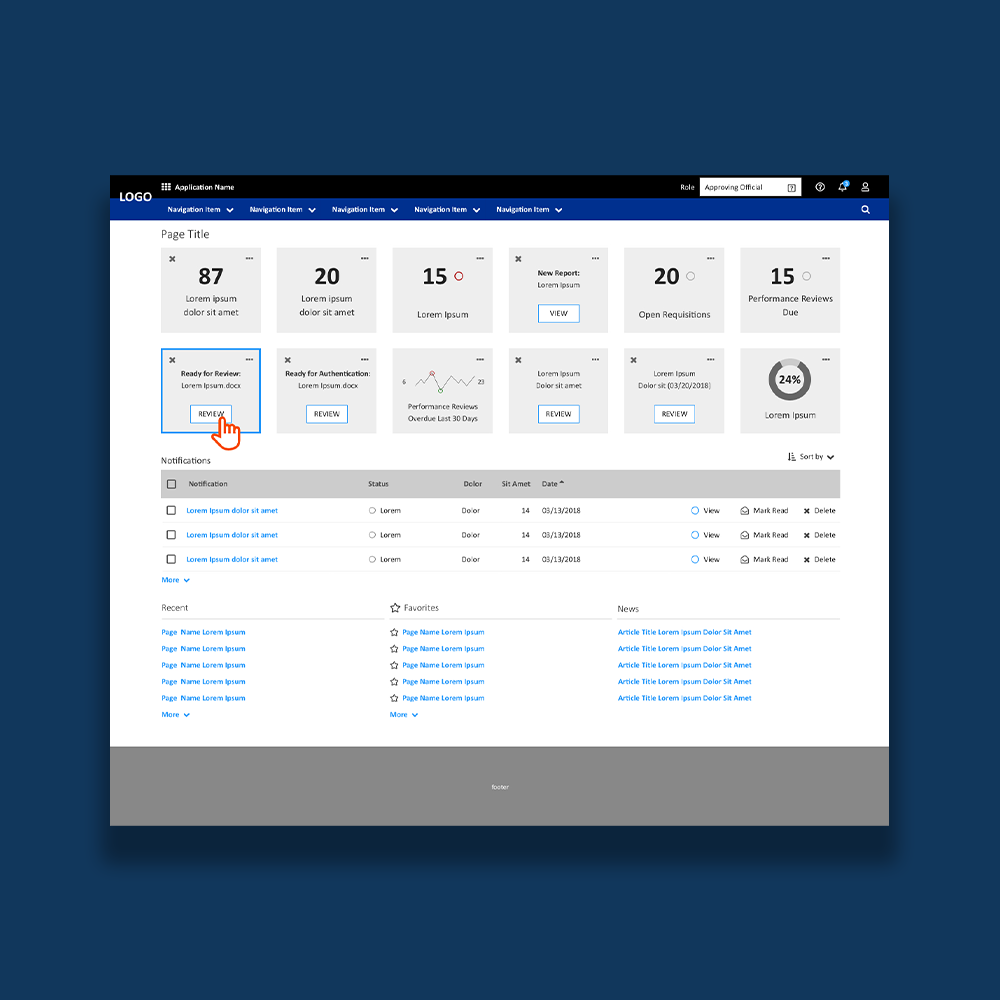Design system & legacy system analysis
Learning valuable insights from contextual inquiries
2018 Senior Designer
Case Study
The client engaged Isobar to analyze its myriad Human Resources applications and systems and make a recommendation for a unified system moving forward.
We spent weeks doing in-person contextual interviews to learn how the users, who are responsible for overseeing the client’s vast number of personnel and myriad company roles, perform their jobs. We saw how many different desktop and web applications they used and how they augmented those systems with spreadsheets, email, paper, and more.
We distilled the research into two overarching issues faced by the users. First, there was a slew of inconsistent and outdated user interfaces. The second issue was that the information users needed to know or act on most urgently was buried in various app silos. The engineers were developing a new unified platform to host all the data currently displayed on hundreds of apps. To help make this system usable, predictable, and consistent, I developed a modular design system.
The design system allows the user to switch between various tools while maintaining a single location for incoming notifications and consistent design and interaction for interface controls. This way the users could get their work done more quickly and efficiently, and training new users would be simpler, too.
Learnings
There are few research tools as valuable as a contextual inquiry. Without them, on this project, we would have left with just evaluating the interface of each application and judging it on industry-standard heuristics. Instead, we were able to glean so many valuable insights about how the tools and people worked together and how the users developed strategies for coping with the deficiencies before them. Our final recommendations were more trustworthy and complete for having integrated that data.
Figures